Editor's review
Do you happen to be one of those screenshot geeks who like capturing curious error alerts, messed-up website shots in weird browsers and generally their own desktop so as not to forget how it looks like? Whatever the reason of your needing a decent screen capture tool, you now have one - SPX Instant Screen Capture.
SPX Instant Screen Capture is an advanced tool that lets you capture whole windows, rectangular as well as oddly-shaped areas of the screen and send it to the destination you want. No need to open another application and carefully paste the screenshot from the clipboard - the program can save images to disk, send them directly to the printer or to the fax, send them attached to an email or use ICQ file transfer protocol.
The tool has a straightforward interface which is easy to learn and nice to look at. You'd have to use the options window once or twice - the actual capturing will be done with your mouse cursor only. Try this program today and make screenshots in no time.
SPX Instant Screen Capture is an advanced tool that lets you capture whole windows, rectangular as well as oddly-shaped areas of the screen and send it to the destination you want. No need to open another application and carefully paste the screenshot from the clipboard - the program can save images to disk, send them directly to the printer or to the fax, send them attached to an email or use ICQ file transfer protocol.
The tool has a straightforward interface which is easy to learn and nice to look at. You'd have to use the options window once or twice - the actual capturing will be done with your mouse cursor only. Try this program today and make screenshots in no time.


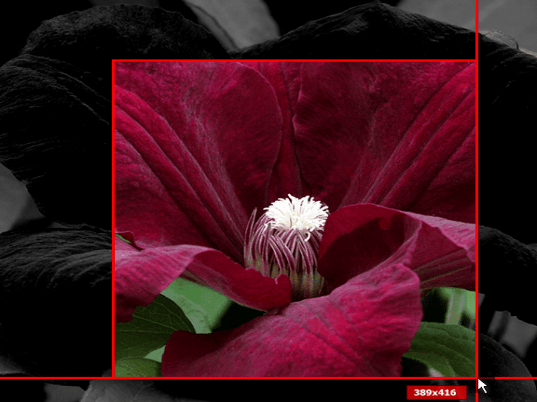
User comments